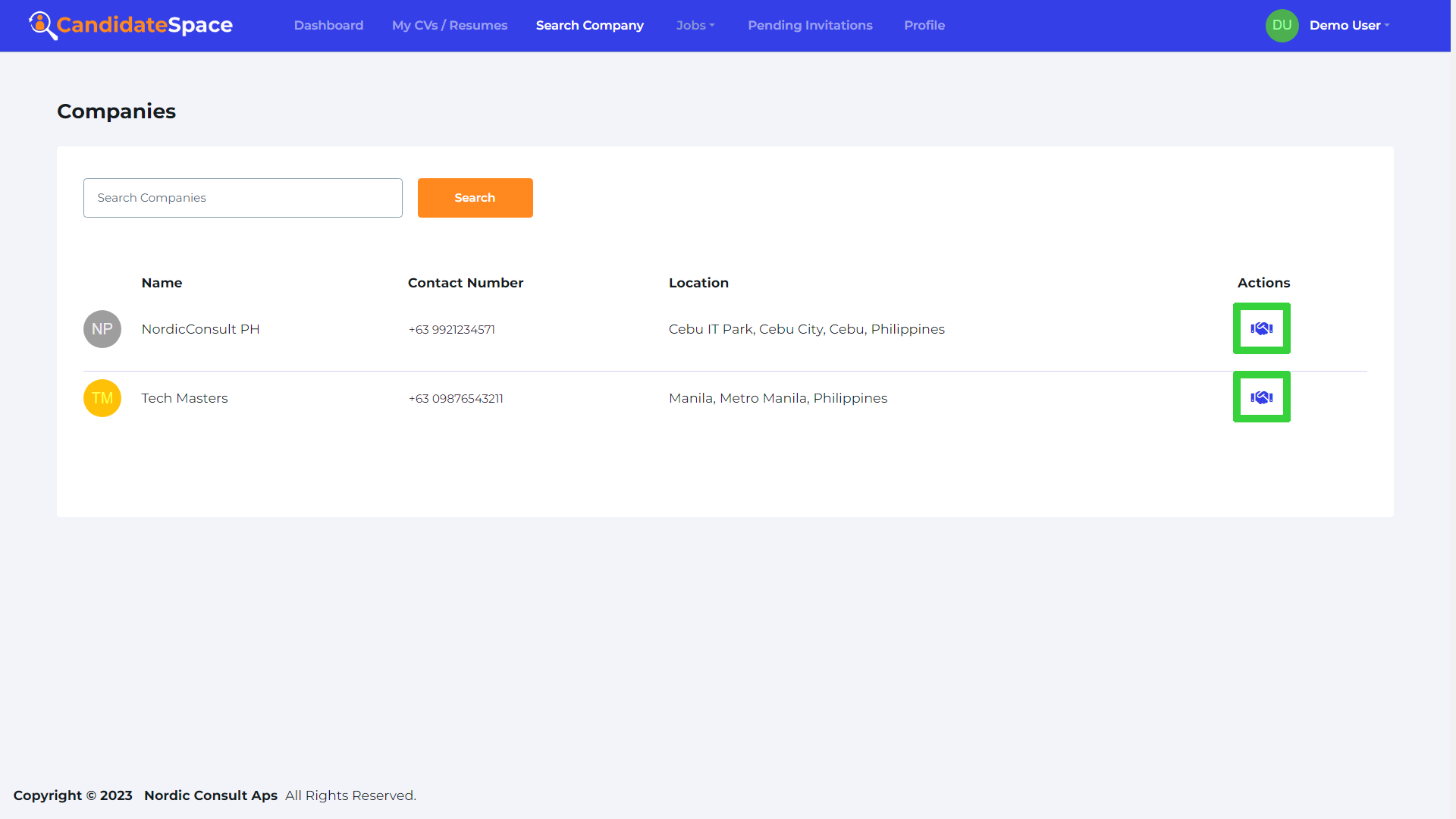CandidateSpace Features
How to create a private profile
To create a private profile, you need to register as a candidate. In order to register as a candidate, you have to click the Upload CV button at the top menu of CandidateSpace
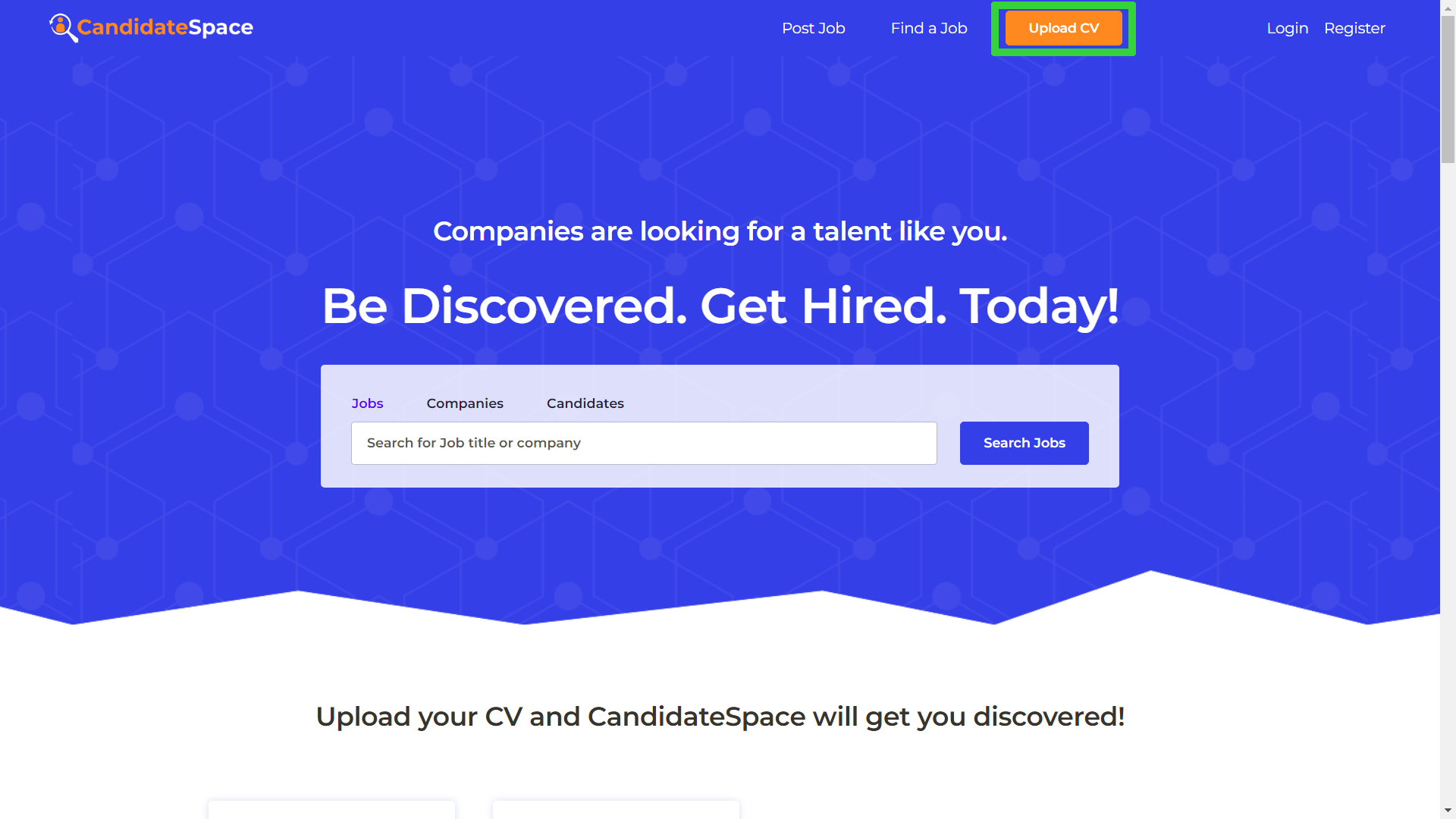
then fill all the required fields then click Sign Up button.
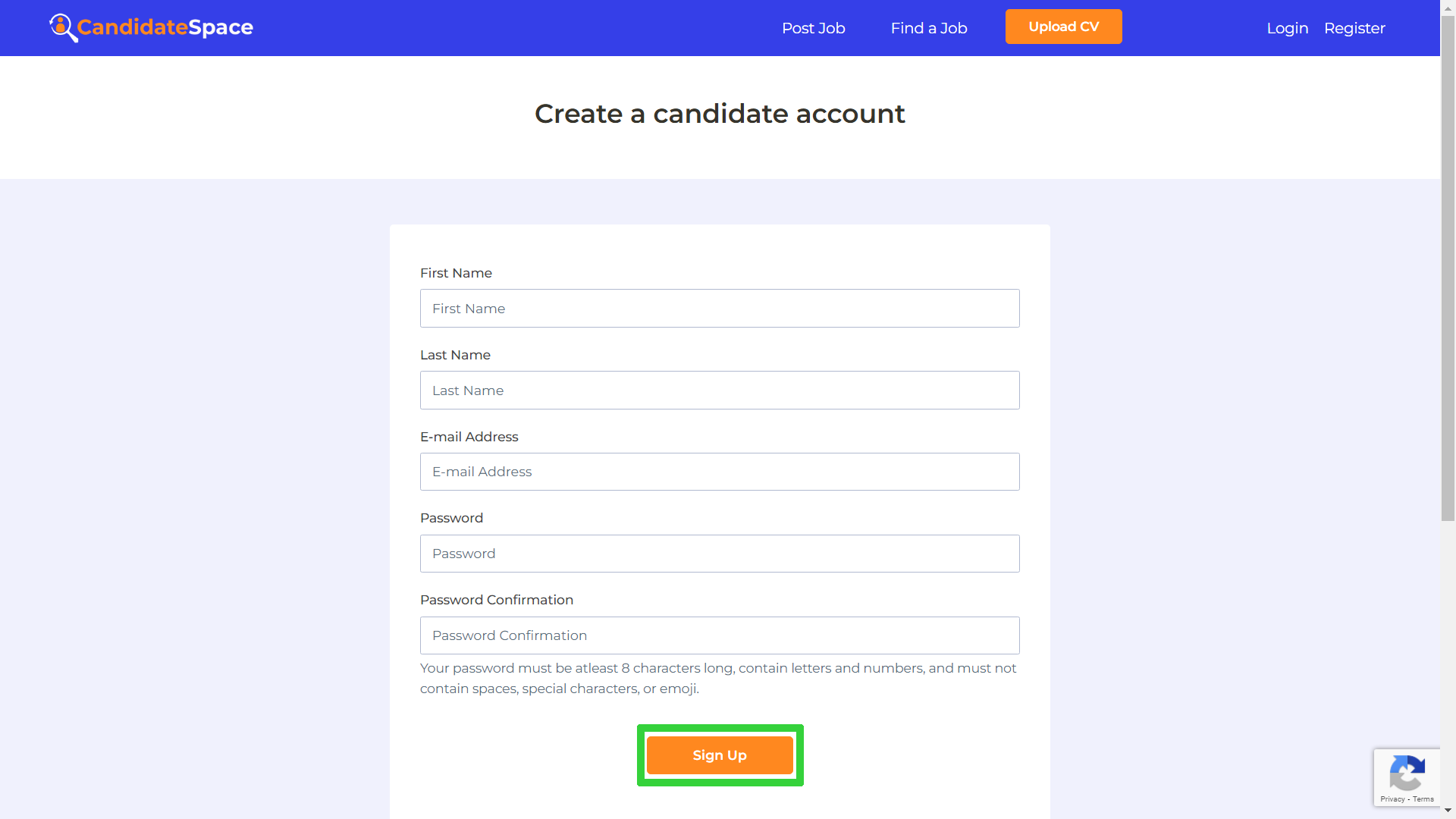
How can companies find you
There are three (3) ways on how can a company find your profile: Applying for
a job, Appearing in public searches, Connecting
with a company
1. Applying for a Job
To apply for a job, go to Public Jobs page. To get to Public Jobs page, click the
footer link "Public Jobs" then it will take you to the list of public jobs available in
CandidateSpace.
Then just click the Job title you want to apply to
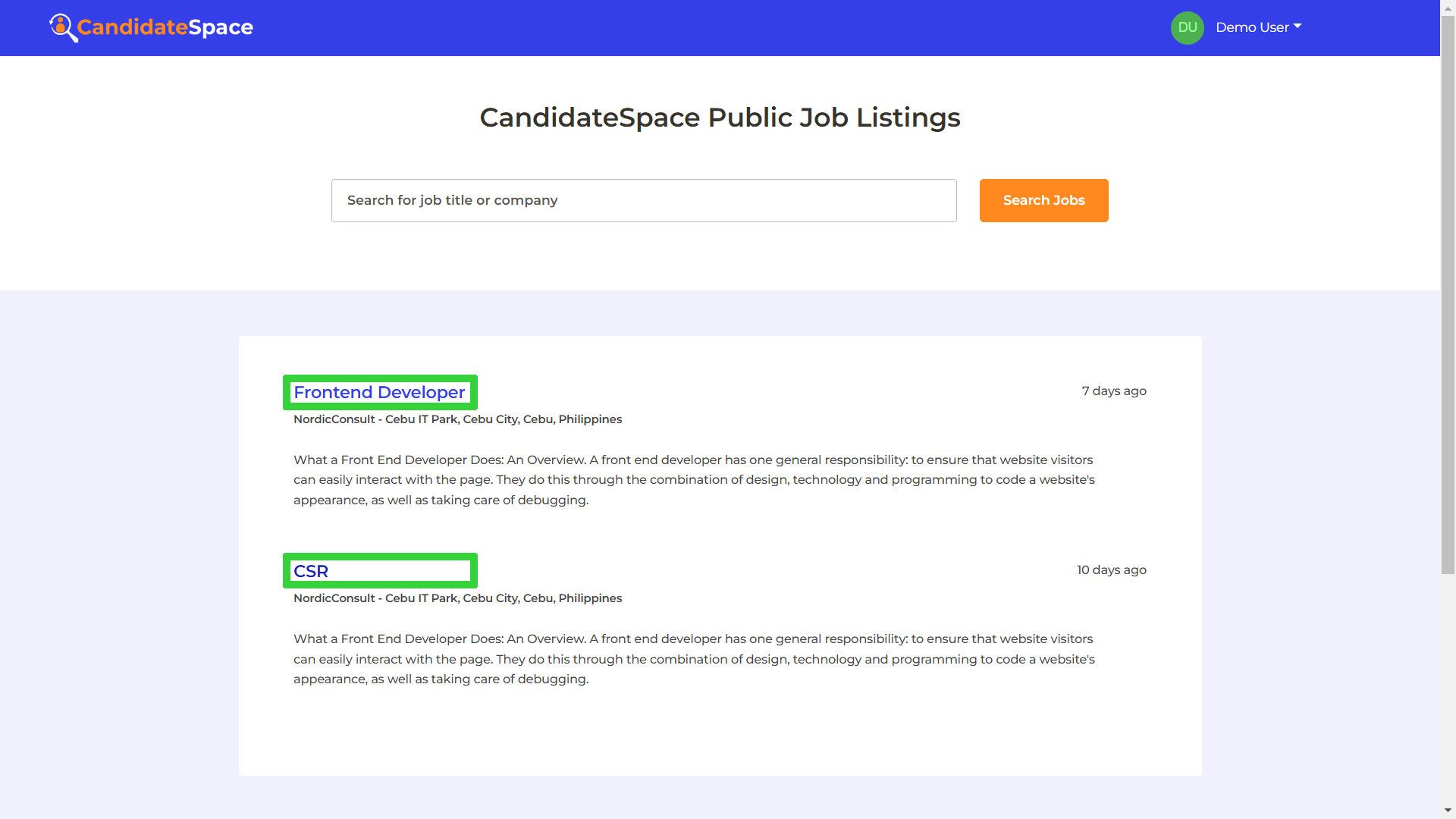
Then you will be redirected to the Job page (which will contain all the details for that job), click Apply Now button, then click Yes button.
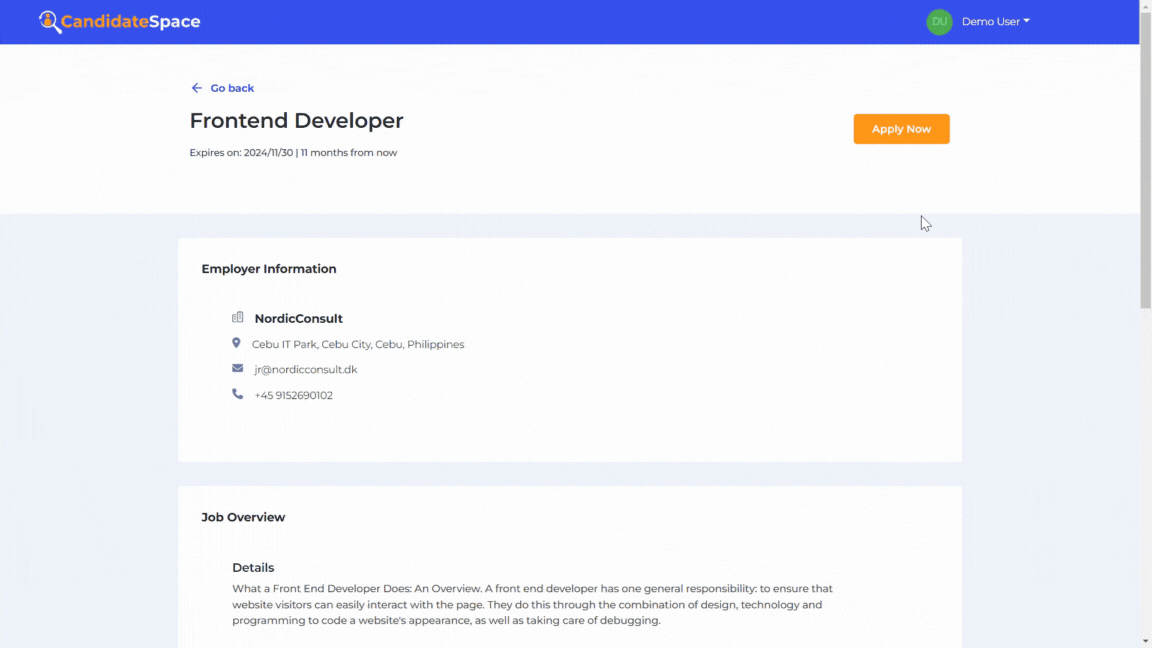
2. Appearing in Public Searches
Because your uploaded CV/Resume is/are being saved / indexed in CandidateSpace, your
candidate profile will appear in public searches.
3. Connecting with a company
By being connected to a company, you are giving consent to the company use your public
information. You can connect to a company by logging in to CandidateSpace as candidate
then
go to Search Company page and clicking the Connect button (See image below)