CandidateSpace Features
Quick start HR
Setting up your Company
In order for you to setup your company information, you need to be logged in to CandidateSpace as a company. If you don't have a company account yet, you can register here.Upon logging in, you will be automatically redirected to the Company Dashboard. To access and modify company information, simply navigate to the menu bar and select Company Info.
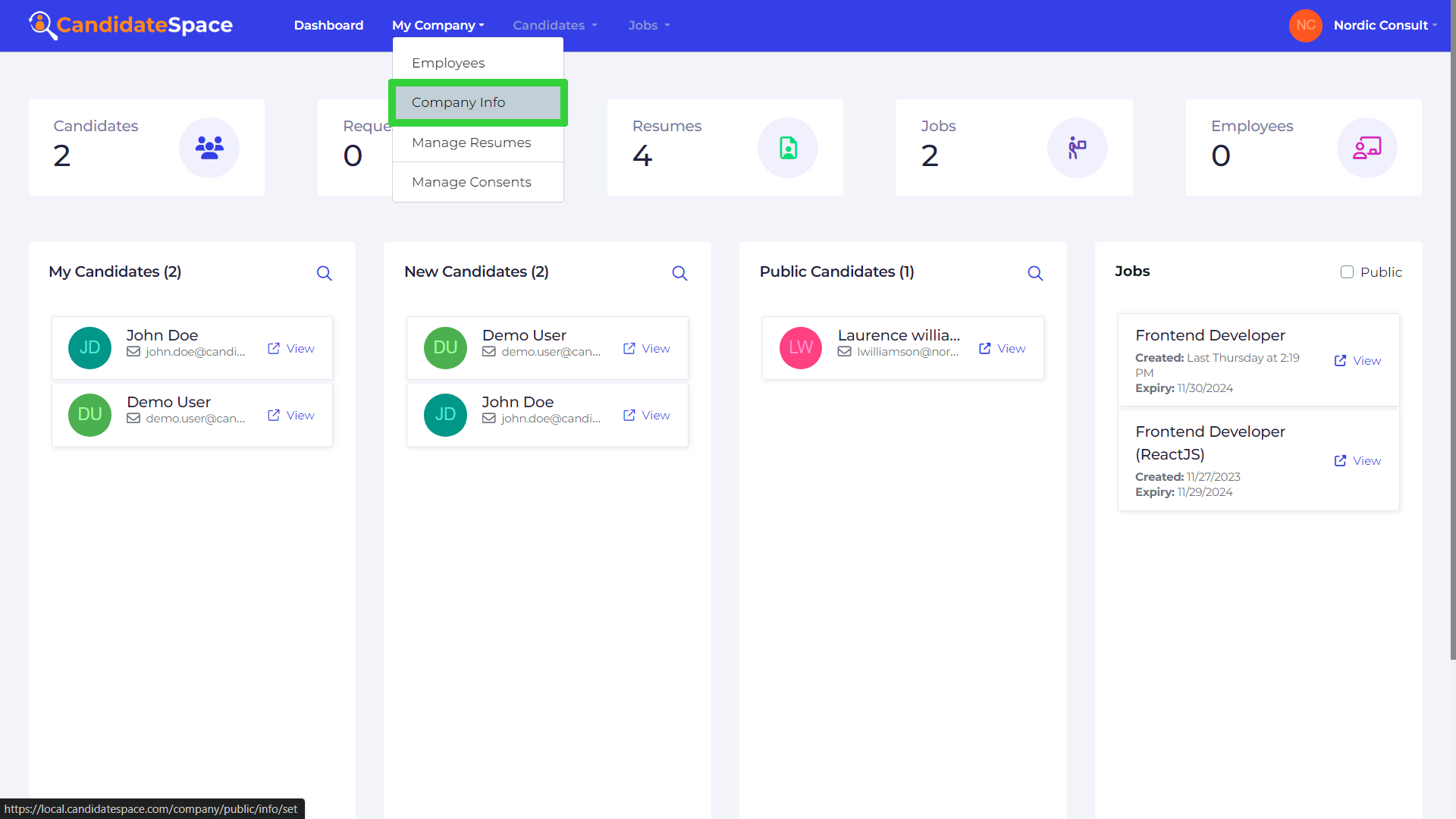
You can set the company information that you want in Company Information form, then just click Update button at the bottom part of the page
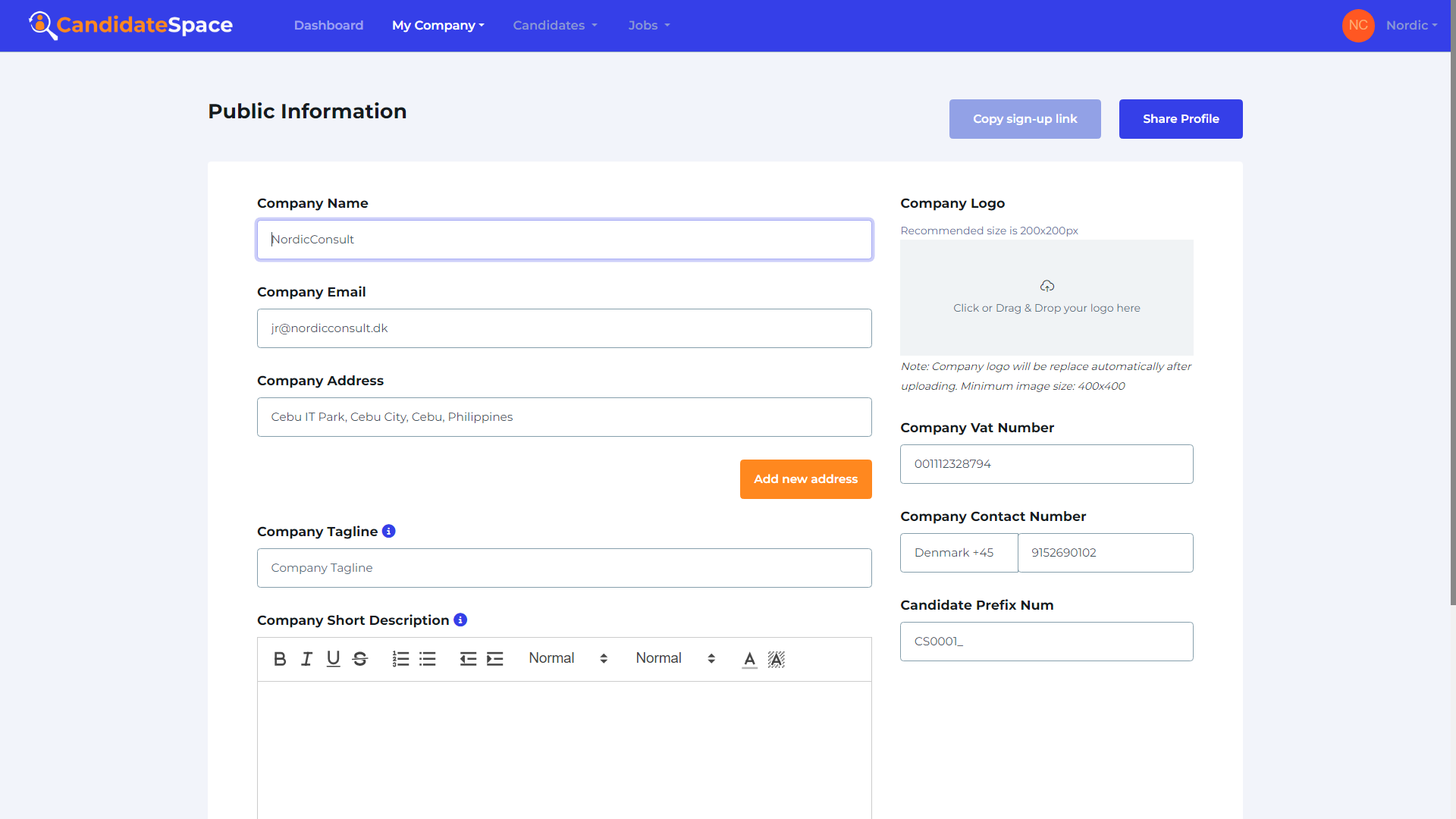
Preparing tags for candidates
Tags are labels that a company attach to their candidates for the purpose of identification. You can read more on this page on how tags works.